SEO Tutorial(2)
head information (title-,meta-tags)
Information writen between the head tags are not shown on the website, but Search engins use them as additional ones.
Title-tag
The title-tag is not a meta-tag but it has the same effekt. It is used in the search engin as the headline of the search result, which represents the door to your website. This means it should be convincing and able to give a short overview over the content of the website. People would rather choose a link entitelt with "SEO Tutorial for students" than only with "SEO" or sth. else.
On top of that the title will be presentet in the first line of the browser-window and when you add a bookmark this will be the description.
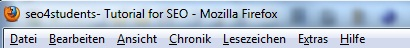
[TODO: screenshot bookmarking these page ]
Keyword proximity and positioning
In this context you should know that the word order is relevant(keyword position). Search engins guess that the first words are more important than following comments. “Welcome to our tutorial for students concerning SEO” would lead to a contrary effekt. Firstly it is a litte bit too long and secontly search engins would rate the word “welcome” higher than “SEO” and “tutorial”, which are actually the most important statements.
Keyword proximity means that it is relevant how near by words are. The nearer the relevant.
Meta-tags
Besides author, publisher and copyright some important ones are: the name of the website, the content, the description and keywords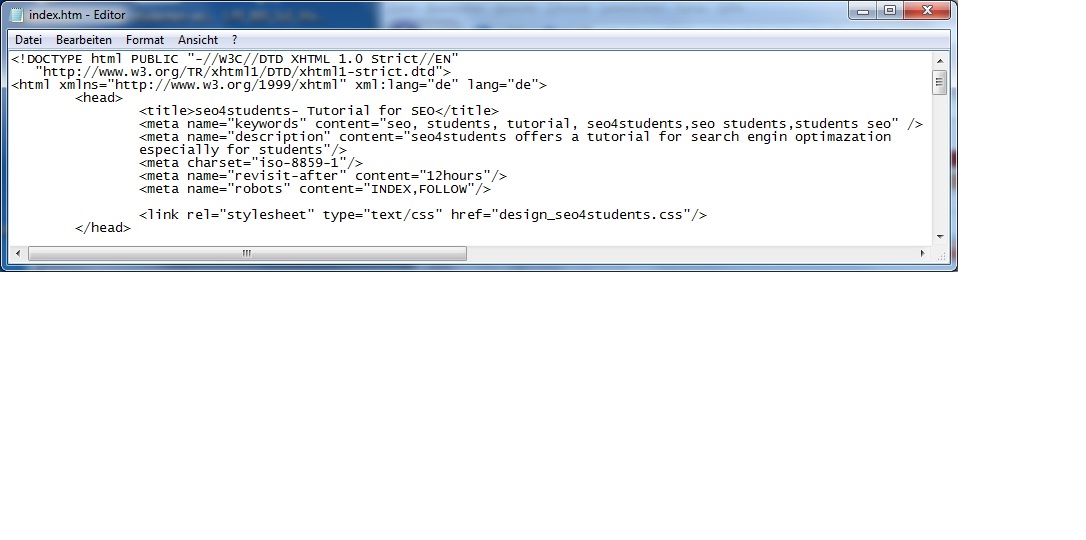
Today meta tags dont have such an importance than years ago because of a lot of misusage.
description-tag
The description is important because mostly search engins as google use this text to show the content below the link in the search results. [TODO: screenshot of the search result description (same as the meta tag description)]
Today search engins are intelligent enough that they only take keywords or description if they really seam to be relevant that is the case if they appear often in the remaining text. This can also be the reason for finding a different description below your title in the search result. If there is no description tag or there is apparently no connection between description and content, search engins choose own text section for the description.
There should be a different title and description on every site!
keyword-tag
We already talked about the way to choose keywords in part 1.